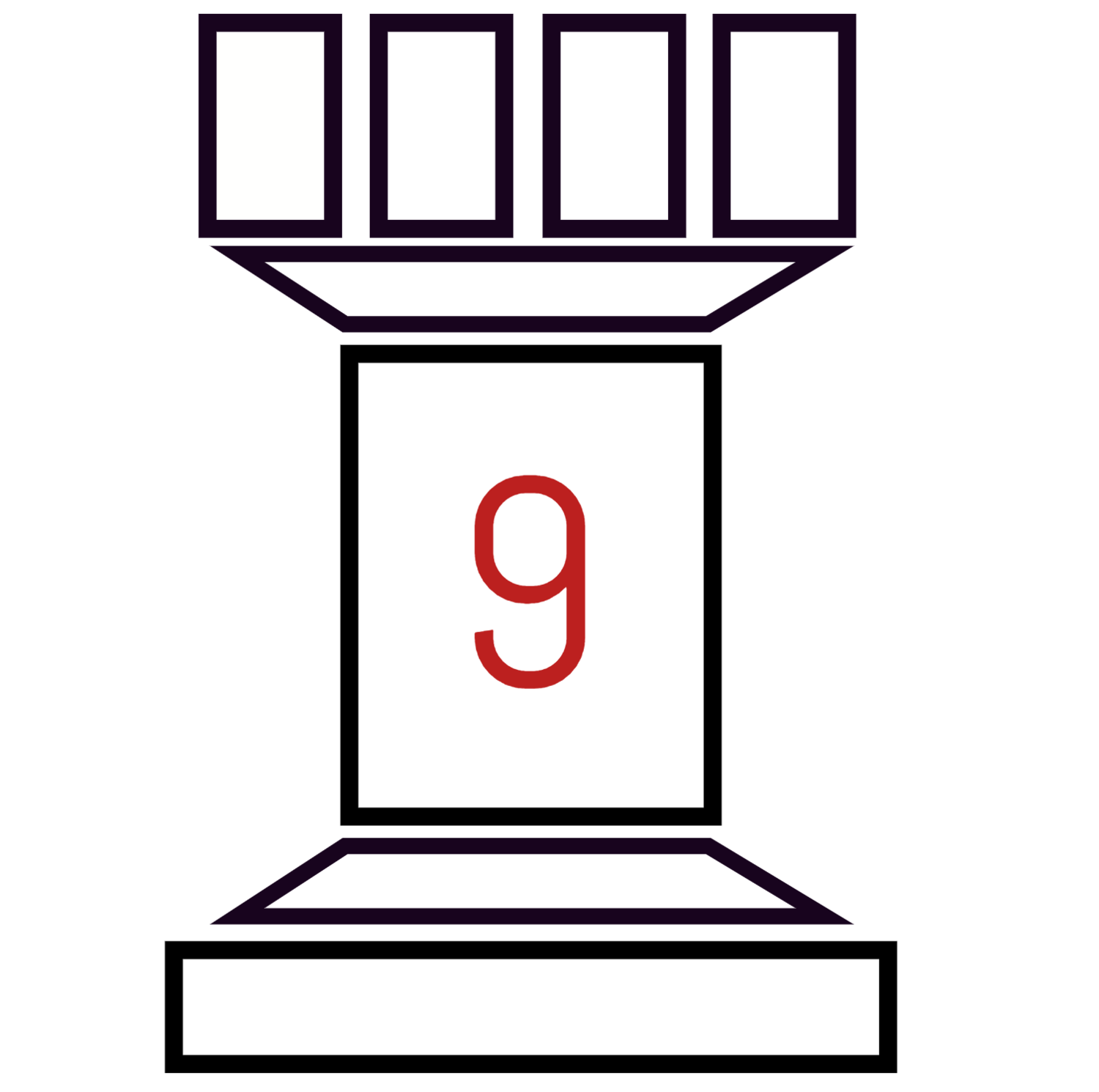Advanced Deckbuilding: Hypergeometric Calculators
Hello all! I’m going to be taking a short break from the 101 articles to dip into a more advanced topic: the use of hypergeometric calculators in deckbuilding. Don’t worry about the intimidating name — these systems can be used quite easily and effectively to help you understand and craft your deck! Note that my examples here are from Flesh and Blood TCG, but these methods can be applied to many card games.
First up — why should you care? Put simply, hypergeometric calculators allow you to easily determine the odds of drawing certain cards. Some very simple calculations of this sort can be done in one’s head, but the hypergeometric calculator will allow you to answer deeper and more interesting questions. Here are some examples of questions that this approach can help you solve:
What are the odds that I draw a hand of all red cards?
What are the odds that I draw more than one defense reactions in one hand? More than two?
What are the odds of seeing a relevant attack and leaving it on top if I get to opt 2 with Talismanic Lens?
Sound like things that would be interesting to know? Press on!
The hypergeometric calculator that I use most frequently can be found over at Stat Trek. Here’s a screenshot of what the interface looks like:
Using this calculator for deckbuilding purposes is very easy. Here’s how to fill in the initial fields:
“Population size” is the total number of cards left in your deck, including anything you’ve sideboarded in for the matchup but not including equipment, weapons, your hero card, or anything that you’ve sideboarded out. Note that if you are testing for a draw that takes place midgame, cards that have been discarded/banished, are currently in arsenal, or are known to be on the bottom few cards of the deck.
“Number of successes in population” is the total number of cards in the deck that match the condition you’re testing for. This might end up being “total number of reds in the deck”, “total number of defense reactions”, “total number of cards that block for 2 or less”, or something else. If you are testing for a midgame draw, do not count cards that have been discarded/banished, are currently in arsenal, or are known to be on the bottom few cards.
“Sample size” is the number of cards you are drawing in a single test. For Flesh and Blood, this will often be set either to 4, since hands are four cards at a time, but there are some situations where you might want fewer (opt X, for instance).
“Number of successes in sample” is the number of “hits” you are looking for. In other words, if you want to know what your odds are of drawing two or more defense reactions, enter 2. If you want to know what your odds are of getting a full four-card hand of all reds, enter 4. (Note that the calculator will display not just the probability of getting exactly that many hits, but also the probability of getting fewer hits, fewer or equal hits, more hits, and more or equal hits.)
For example, let’s say that I want to determine the odds of drawing an all red hand with the Dorinthea deck I’ve been playing on Tabletop Simulator, assuming I’m using my “standard 60” and no sideboard. “Population size” is 60, number of successes in population is 33 (I have 33 reds), sample size is 4, and number of successes in sample is also 4. Let’s see what this gives me:
Based on this image, we can see that the probability of drawing an all red hand with this deck is 0.083915223 — in other words, about 8.4%. If that seems like a safe chance to draw all red, great! If that seems too safe, I might even add more red to the deck! On the other hand, if it seems too risky, it might be time to look at cutting some cards for ones with more pitch!
Note that you don’t have to use a strict calculation like “all reds” for something like this — for inst ance, if I decide that Enlightened Strike is strong enough even in an all-red hand to make such a hand fine, I might remove the three Enlightened Strikes from my “number of successes in population” and run the same test with 30 in that box instead of 33.
In summary, the use of hypergeometric calculators can be very effective for helping you better understand what the deeper odds of playing a certain deck are. This in turn can inform your deckbuilding by helping you control the level of risk that you’re dealing with and keeping it within acceptable bounds. Further, you can use these calculations to help plan your sideboarding for different matchups as well — just be sure to make the right adjustments to the population size and number of successes when doing so.
That’s all for now, and good luck deckbuilding!