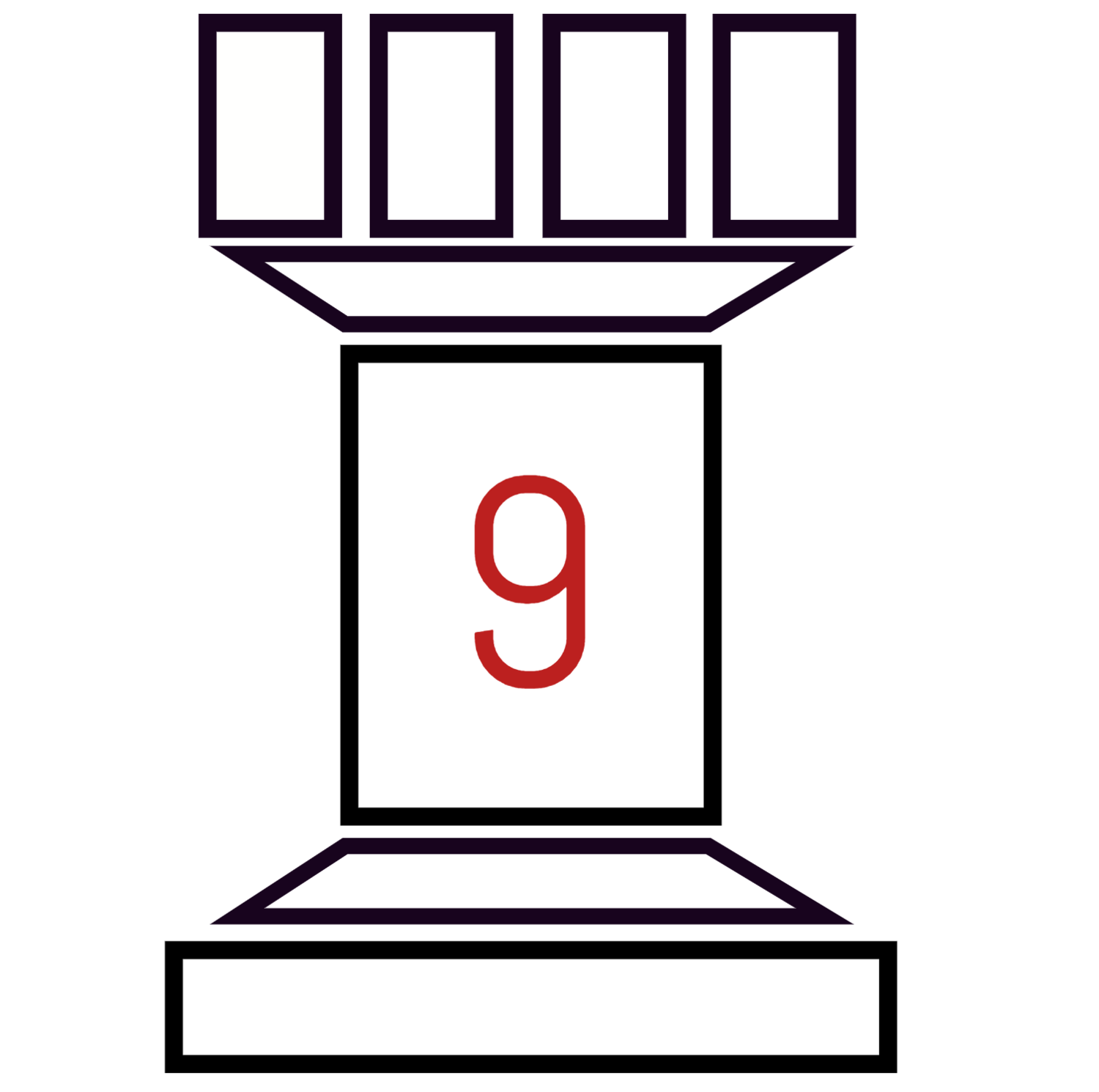Playing Flesh and Blood Online: Webcam vs. Tabletop Simulator
Right now, the virus situation makes it difficult or even illegal to play traditional games in person in the way that many people have been used to in the past. However, there are still some options available!
For Flesh and Blood, there are two main options that have gained prominence in the community - playing via webcam and playing on Tabletop Simulator. These are very different platforms with different advantages and disadvantages to each — here are my thoughts on the two, as well as information on how to get started with each!
Tabletop Simulator
Tabletop Simulator (TTS) is a program that creates a 3D environment with simulated physics, allowing users to play a range of tabletop games. It is available for about twenty US dollars on Steam and is compatible with all major desktop operating systems (Mac, Windows, Linux).
Benefits:
Ease of setup. You don’t need to make and sleeve decks with physical cards to play on Tabletop Simulator, you don’t need to have a physical setup with good lighting, etc. — in fact, the Flesh and Blood OSC mod allows you to import decks with just a URL from the fabdb.net deckbuilder!
Time-saving features. TTS’s digital environment makes some tasks much easier and faster than they would be in real life. For instance, shuffling is trivial (just mouse over a pile and tap ‘r’) and decks/discard piles are searchable by card names to quickly find what you’re looking for when checking a discard pile or using a search effect. This can save a lot of time over the course of a game.
Very legible board. Cards are very clear on TTS and you can even highlight them and zoom in by hovering the mouse over a card and holding down the Alt key. This can be especially beneficial if a game is being streamed, as it allows casters to easily tell what is happening and showcase specific cards or interactions for the viewers.
Shows off art better. TTS is guaranteed to have a bright and clean environment, which really allows some of the card art and playmats (even if they’re “virtual” playmats) to shine! By contrast webcam is often unclear and murky.
Easy “proxying”. Since TTS allows you to use whatever cards you like, it can be a great resource to “try before you buy” or play even when product is unavailable in your area. I probably would not have gotten into Flesh and Blood if not for Tabletop Simulator letting me try things out prior to buying cards!
Allows simulated Draft/Sealed. The Flesh and Blood — OSC mod allows you to simulate booster packs, allowing you to play “virtual” Draft or Sealed in a way that would be very difficult to do (and extremely impractical for game integrity) if played via webcam. I’ve played in two “virtual sealed” Armory events held on TTS and had a lot of fun!
Downsides:
Costs money! Tabletop Simulator is a Steam game and not available for free, so you have to purchase it in order to play with this method — and while the price isn’t too high, it may seem odd to have to pay a third party in order to play your game!
Some lag issues, especially in international play. Tabletop Simulator uses peer-to-peer connections which can have substantial lag, especially if playing with a player far enough away from you — in some cases, this can be so bad as to render the game near-unplayable due to lag! There are some workarounds for this, but even still it can be annoying.
Less “physicality” to the game. While TTS emulates actual cards, it’s still definitely doing that in a “computer game” format. For some, that can be notably less appealing and is worth pointing out.
Webcam Play
Webcam play, generally conducted via Discord, involves using actual physical cards with a camera pointed at the table. This is the format that the recent Skirmish Series events are using in certain areas. Unlike Tabletop Simulator, this doesn’t require an additional purchase for many (since many people already have a webcam/smartphone/etc.).
Benefits:
More “physicality” — feels more like the “real thing”. This is I think by far the biggest advantage of webcam play — playing on webcam really does feel like playing in real life! That can help some be more engaged with the game and offer more of the conventional tournament experience.
No additional purchases required for many. Many already have a computer and a webcam (or smartphone!), allowing them to play via webcam without purchasing additional software (as is required to use Tabletop Simulator). For instance, I don’t have a separate webcam but was able to use my phone and some “phone as camera” software in order to broadcast my gameplay without buying anything special — that said, my “camera mount”, which consisted of balancing my phone on a lamp, left something to be desired!
More personalization. While TTS does have some personalization options, webcam lets you use your sleeves, your counters, your cards (including potential foils/alters), your playmat, and more! This can be very cool and make games more memorable.
Downsides:
Low legibility. Relative to Tabletop Simulator, it’s much harder to get a clear and legible webcam setup that can showcase the cards with good visual quality, lighting, etc. I’ve found myself frequently having to ask what a card even is on webcam play, especially when it comes to cards that have several different versions. Knowing whether a card is Ironsong Response (Red) or Ironsong Response (Blue) can be crucial, and webcam play can make that notably more difficult by default.
Low integrity environment. If you care about running a tournament with top prizes, it is possible to cheat on webcam using various methods. Across the recent Skirmish events I played in, I noticed multiple instances where someone could have cheated. I don’t think anyone actually was cheating in those games, but it would have been easy to do and hard to detect. LSS has mitigated this by making prizes for Skirmish events predominantly random, which does help but can also be somewhat unhype.
Harder to build decks. Building decks for webcam play requires going through your collection, finding and sleeving the right cards, and so on. Building decks on Tabletop Simulator can be done just by copying a link from FABDB — much easier!
Summary
Overall, I consider Tabletop Simulator to be an easier to use and more legible experience for playing Flesh and Blood online relative to webcam. For players who are new to the game, don’t have many cards yet, or want to stream or otherwise broadcast their games, I find Tabletop Simulator to be quite preferable to webcam.
However, webcam can be good for people who have a computer that cannot run Tabletop Simulator or who prefer the “physicality” of playing with the actual cards. Further, some events — most notably the recent Skirmish Series — are webcam only, though you can also find various Organized Play events, including many Armory tournaments, that use TTS instead.
If the prospect of playing online sounds appealing to you and you want to get started with TTS, check out my video on the topic — if you want to get started with webcam, check out this guide on how to set things up.
Upcoming Events
Lastly, I want to highlight some online events that will occur soon (as of this writing) for each platform.
For TTS play, there is the North American Playtest League hosted by FAB Foundry — I played in the first season of this event as well as in its predecessor, the West Coast Playtest League. This event is a lot of fun, offers a flexible schedule, and has strong prize support as well — further, it has now been sponsored by an LGS as an Armory event, so there’s XP to be had as well! (Note that if you buy something from the Foundry after using my link, I will receive a small affiliate commission.)
For webcam, there is the Skirmish series hosted by LSS, which is webcam only in some regions. Players looking for Skirmish events in the United States can check out my spreadsheet which I’ve been updating with information on these events, but there are Skirmishes being held worldwide and many of these events are open to participants from other countries!
For both platforms, I host an online ladder where players can play as many or as few games as they want — the tournament at the end of the ladder will be played with Classic Constructed on TTS, but for normal ladder games players can do either webcam or TTS and play Blitz or Classic Constructed as they like.
Thanks for reading and feel free to let me know in the comments here, on Discord, or elsewhere if you’ve any comments or suggestions — hopefully this time of predominantly online play won’t last too long, but in the interim it’s good to know what options are out there!